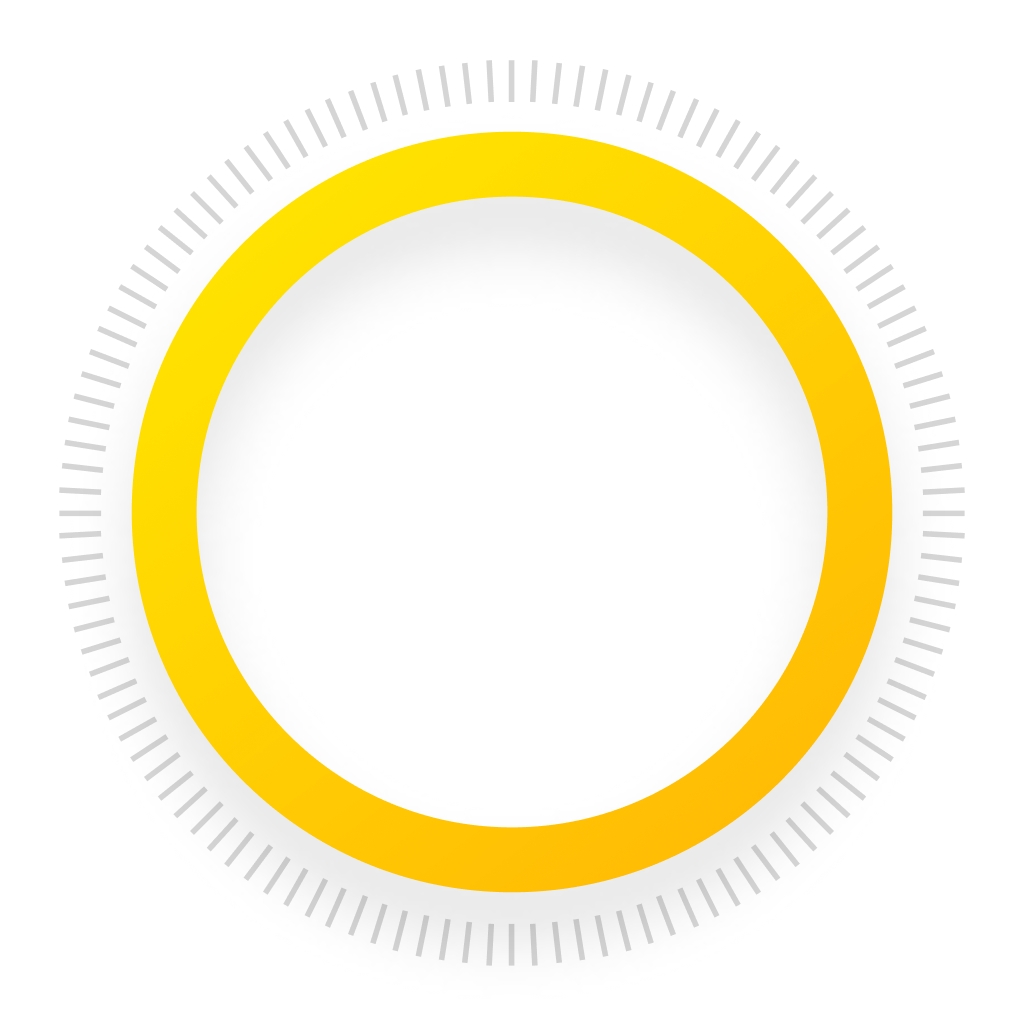
Insta360
기기 제어 앱
Insta360 카메라 및 짐벌을 위한 최적의 편집 파트너. 포켓 안의 편집실.
iOS
Android
iOS
Android
iOS
iOS
Android
Android
iOS
Android
iOS
iOS
Android
Android
iOS
Android
iOS
Android
iOS
Android
Android
iOS
iOS
iOS
iOS
iOS
Android
Android
Android
Android
Android

Insta360 STUDIO
360 편집 소프트웨어
Insta360 스튜디오 는 X4/X3/ X2/X, Ace Pro 2/Ace Pro/Ace, GO 3/2, ONE RS/R, Sphere, EVO, GO, ONE, Nano S, Nano 및 Air로 촬영된 동영상 및 사진 편집을 지원합니다.
Windows
macOS
macOS
Windows
Windows
macOS
macOS
Windows
Windows
macOS
LUT
Windows
macOS
macOS
Windows
macOS
Windows
Windows
macOS
macOS
Windows
macOS
Windows
Windows
macOS
Windows
macOS
Insta360 Ace 펌웨어
카메라 펌웨어
Insta360 Ace 펌웨어는 카메라가 효율적으로 실행되도록 보장해 줍니다.최고의 결과물을 위하여 최신 버전으로 업데이트하세요.

Insta360 File Repair
File Repair
Insta360 File Repair helps repair damaged or corrupted 360° and flat video files from Insta360 cameras due to problems at the time of recording or other reasons. Currently, only INSV and MP4 files are supported.
macOS
Windows
Windows
macOS
Third-Party Software
타사 소프트웨어
다음 제3자 소프트웨어를 사용하여 PC에서 insv 파일을 편집하는 효율성을 향상시킬 수 있습니다.
제품에 대한 궁금한 점이 있으신가요?
저희의 전문가에게 문의해 보세요! 

























